Creating beautiful customized invoices or other documents that have a consistent look across your business can be a complex task. This post will show you how you can create such documents by using simple open-source tools.
Overview
- Create a page background template
- Create your invoice or document
- Merge the files
The template
Use
inkscape or
scribus to create a pdf file as the page background template. You need to create this file only once. It will be used by all your business documents.
The document
Use whatever tool you fell comfortable with to create the document. It can be
LibreOffice writer, calc, ...
The final document
Use
PDF Background to merge your documents and the background template. Pdfbg puts the document on top of the background just like if your were printing on it.
The result is beautiful. Your documents have exactly the same look. This technique can be applied to any pdf document, the background will be the same for all of them.
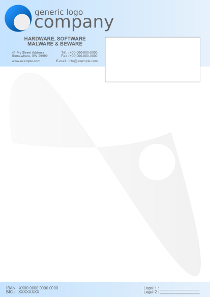




No comments:
Post a Comment